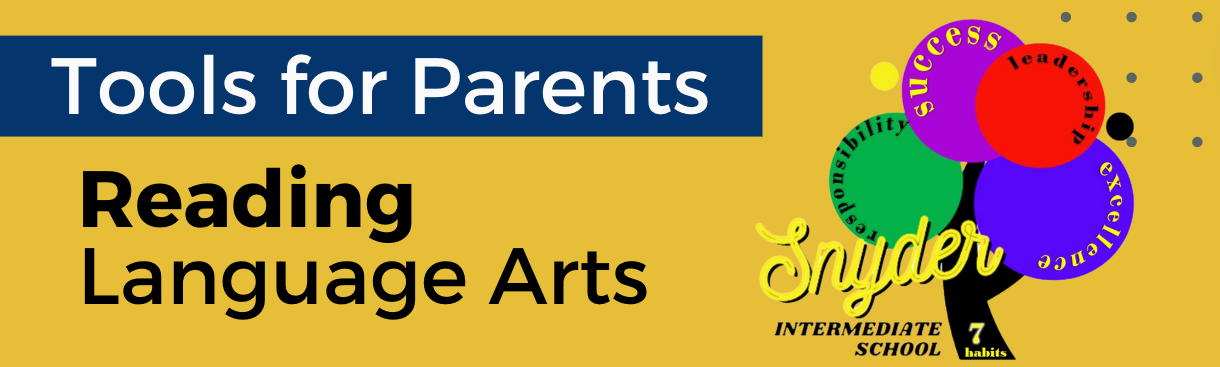
Monitor your child's progress at school and help them at home with these tools.
iXL
Students login to www.clever.com on any device using their student email address and password. (same as their Chromebook login)
Your student will select IXL.
Choose skill plans from the top menu.
Choose MAP.
This gives your student IXL work based on their MAP test.
Emerging Bilingual Students
Spanish-speaking students that are enrolled in our bilingual classes can access Istation through www.clever.com to work on their reading.
Access www.clever.com on any device.
Log in with your student email address and password (same as your Chromebook).
Choose Istation from the list of apps

